- Login to your PIWI247 Affiliate account to access the portal.
- Navigate the menu in the left-hand corner of the page.
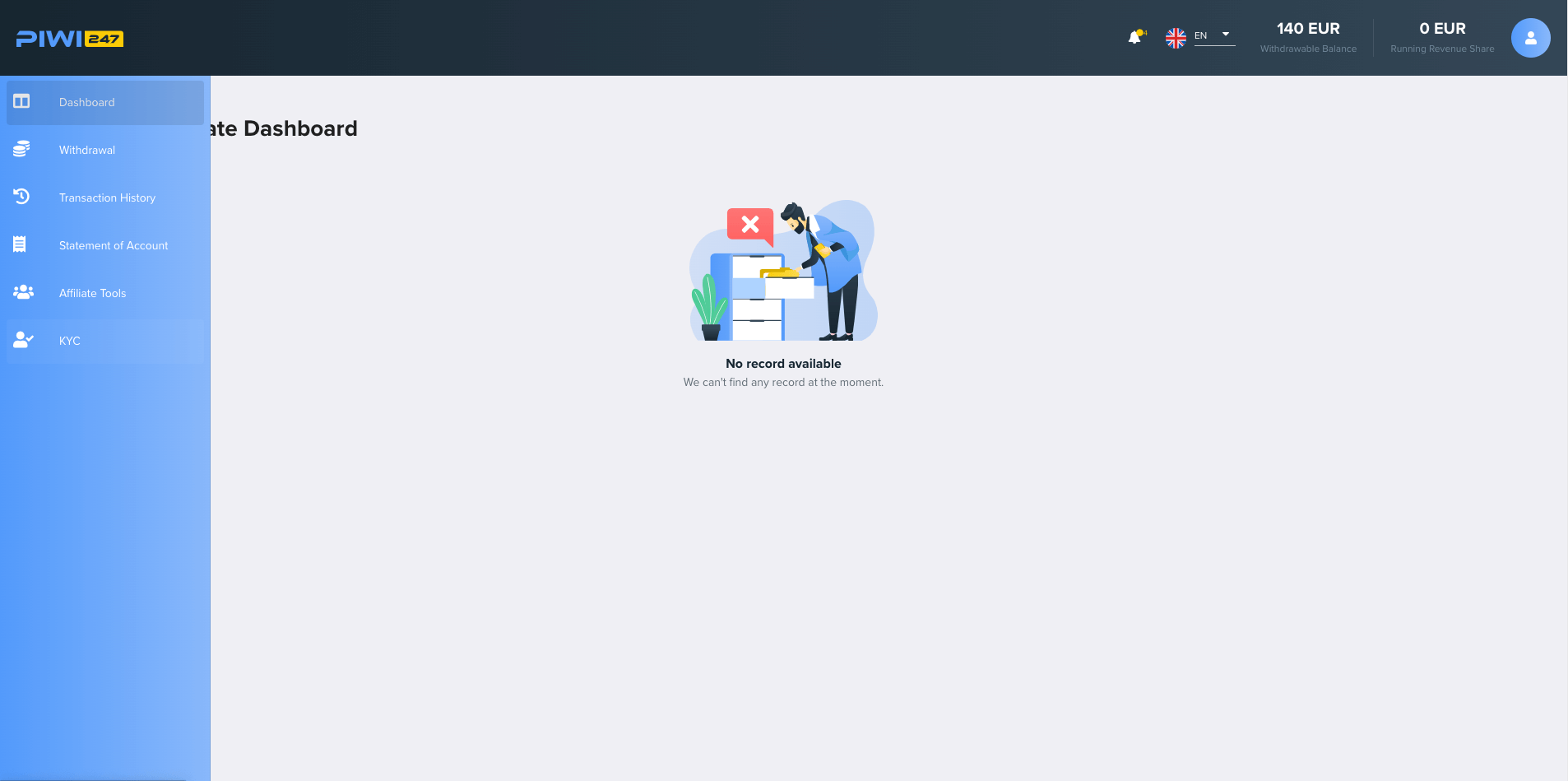
3. Then go to the KYC.
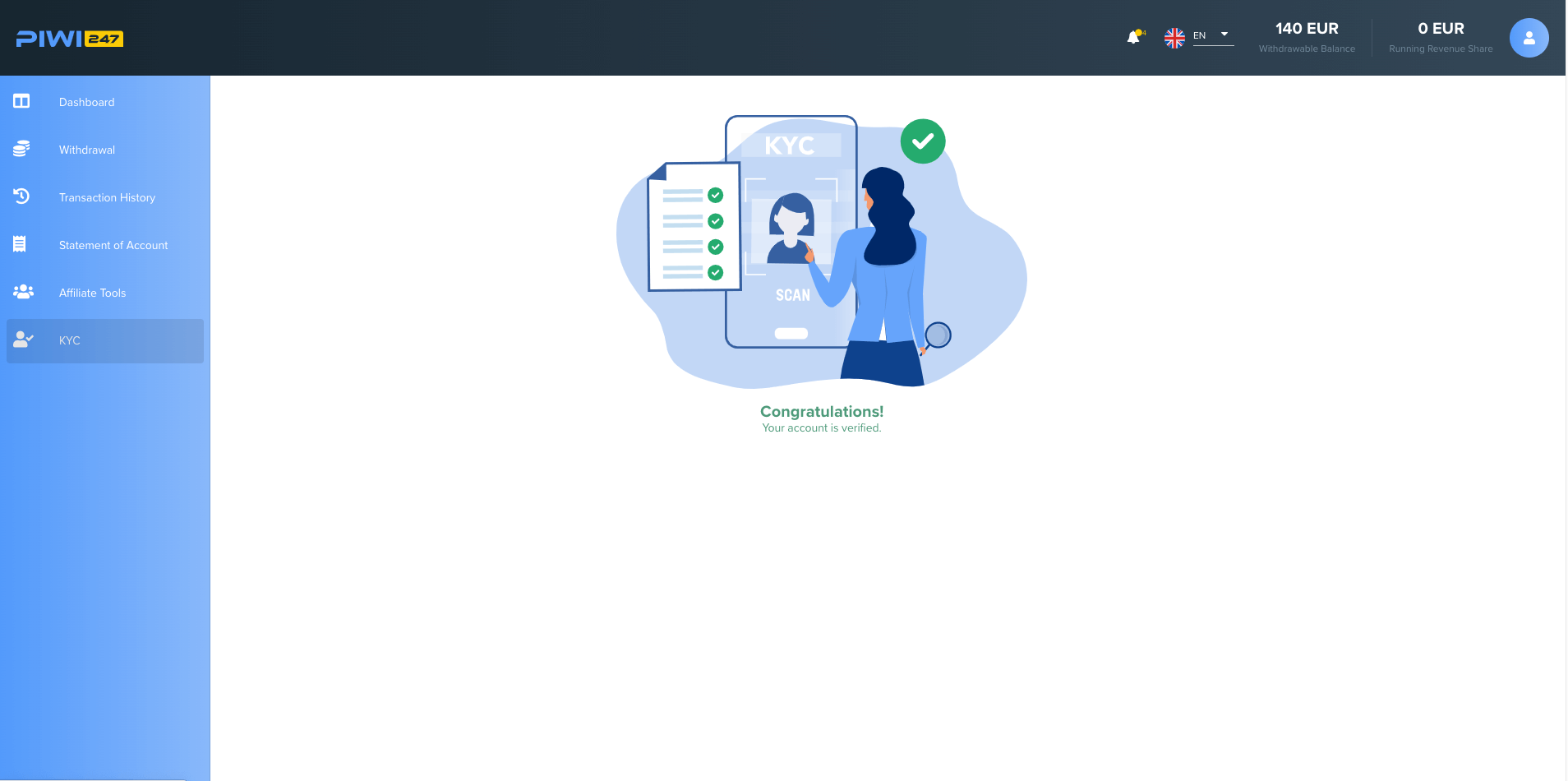
4. Review and prepare the requirements.
5. Simply follow the instructions on the KYC page and you will be guided through the entire process.